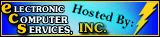ECS Data Protection Information
Our Configurations
Our servers are generally built around a six drive RAID configuration depending on the needs of your business. These drives are configured in a RAID 10 configuration that allows for increased redundancy, reliability and speed. In the case of a hard drive failure, the last drive known as the hot spare will take its place and rebuild your data maintaining uptime and preventing loss of information. The failed drive can be replaced and set as the new hot spare.
Additional information on RAIDs is available below. For additional information on our configurations please view our standard Six-Drive Configuration.
For your convenience, additional server information has been made available for you to view:
What is RAID?
RAID is an acronym for Redundant Array of Independent Disks. It is an umbrella term for computer data storage schemes that can divide and replicate data among multiple hard disk drives. The different schemes/architectures are named by the word RAID followed by a number, as in RAID 0, RAID 1, etc.
RAID's various designs involve two key design goals: Increase data reliability and/or increase input/output performance. When multiple physical disks are set up to use RAID technology they are said to be in a RAID array. This array distributes data across multiple disks, but the array is seen by the computer user and operating system as one single disk.
Parity and Redundancy
Redundancy is achieved by either writing the same data to multiple drives (known as mirroring), or collecting data (known as parity data) across the array, calculated such that the failure of one (or possibly more, depending on the type of RAID) disk in the array will not result in loss of data. A failed disk may be replaced by a new one, and the lost data reconstructed from the remaining data and the parity data.
RAID 0, RAID 1, and RAID 1/0 or 10
RAID 0 (striped disks) distributes data across several disks in a way that gives improved speed at any given instant. If one disk fails, however, all of the data on the array will be lost, as there is neither parity nor mirroring. In this regard, RAID 0 is somewhat of a misnomer, in that RAID 0 is non-redundant. A RAID 0 array requires a minimum of two drives.
RAID 1 (mirrored disks) mirrors the contents of the disks, making a form of 1:1 ratio real-time backup. The contents of each disk in the array are identical to that of every other disk in the array. A RAID 1 array requires a minimum of two drives.
RAID 10 (or 1+0) is a mirrored data set (RAID 1) which is then striped (RAID 0), hence the "1+0" name. A RAID 10 requires a minimum of four drives.
Six-Drive Configuration
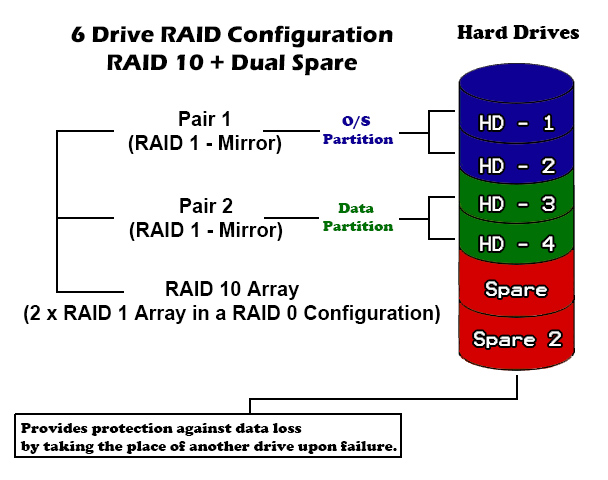
How it works...
Our 6-Drive Configuration utilizes a RAID 10 Array which is comprised of a pair of RAID 1 arrays that are striped (RAID 0) for additional speed. Two partitions are created to separate the Operating System from the Data Storage partition to increase speed, reliability and logical data separation for backup purposes.
The addition of dual spare drives, which will automatically replace failed drives in the array, provide a data storage solution you can trust to keep your data safe and the server running continuously even if a hard disk failure occurs.
The nature of a RAID 10 configuration also allows for rapid-rebuilding of the array, meaning you will be back up and running at 100% efficiency in less time than other RAID solutions (RAID 5 or 6) can provide.
Quick Links
There are no quick links to display at this time...